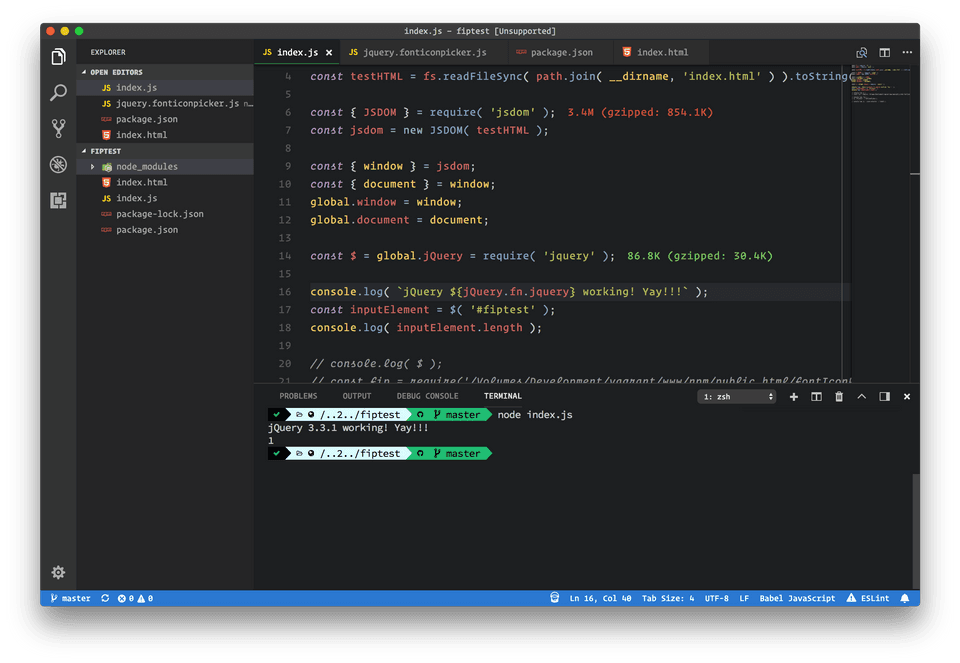Recently I've been learning new things from WesBos Courses. After finishing up the ES6 course, I thought about giving it a try on some real project. So I went ahead and rewrote the legacy code of fontIconPicker.
After rewriting it to ES6 modules, I went a step ahead to test things. For obvious reasons, I choose jest for implementing unit and integration tests.
But soon enough, I ran into problem while initiating jQuery from node environment. Now you can argue that jest with jsdom loads jQuery fine, but that wasn't how I was trying things first.
To learn node, more in-depth, this is what I tried
const testHTML = `
<!DOCTYPE html>
<html>
<head>
</head>
<body>
<input type="text" id="fiptest">
</body>
</html>
`;
const { JSDOM } = require( 'jsdom' );
const jsdom = new JSDOM( testHTML );
const $ = global.jQuery = require( 'jquery' );
const inputElement = $( '#fiptest' );
console.log( inputElement.length );Running it in node, straight away bailed out with the error.
node index.js
Error: jQuery requires a window with a document
at module.exportsSo the solution lied in the error message itself. I had to create a global window
and document before jquery is included.
For this we will use jsdom.
Using jQuery with JSDOM v11
There are APIs to "jQueryfy" jsdom prior version 10. But starting v10, it is no longer available, rather jsdom now provides much more flexible APIs. This is the solution I came up with.
const testHTML = `
<!DOCTYPE html>
<html>
<head>
</head>
<body>
<input type="text" id="fiptest">
</body>
</html>
`;
const { JSDOM } = require( 'jsdom' );
const jsdom = new JSDOM( testHTML );
// Set window and document from jsdom
const { window } = jsdom;
const { document } = window;
// Also set global window and document before requiring jQuery
global.window = window;
global.document = document;
const $ = global.jQuery = require( 'jquery' );
console.log( `jQuery ${jQuery.fn.jquery} working! Yay!!!` );
const inputElement = $( '#fiptest' );
console.log( inputElement.length );Now it ran correctly.