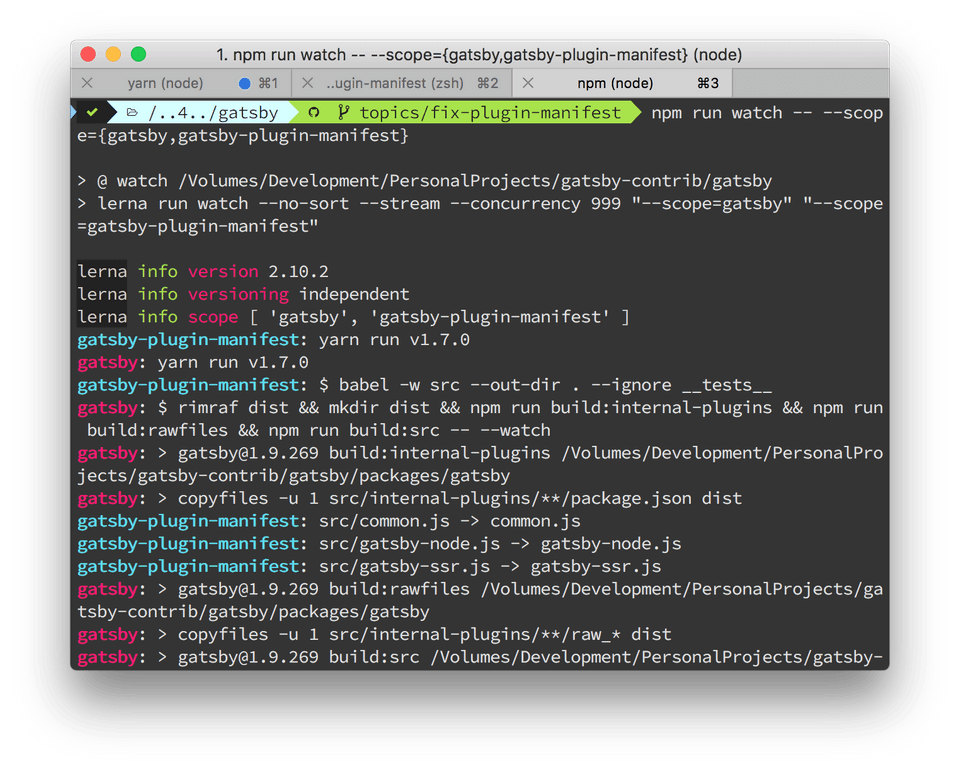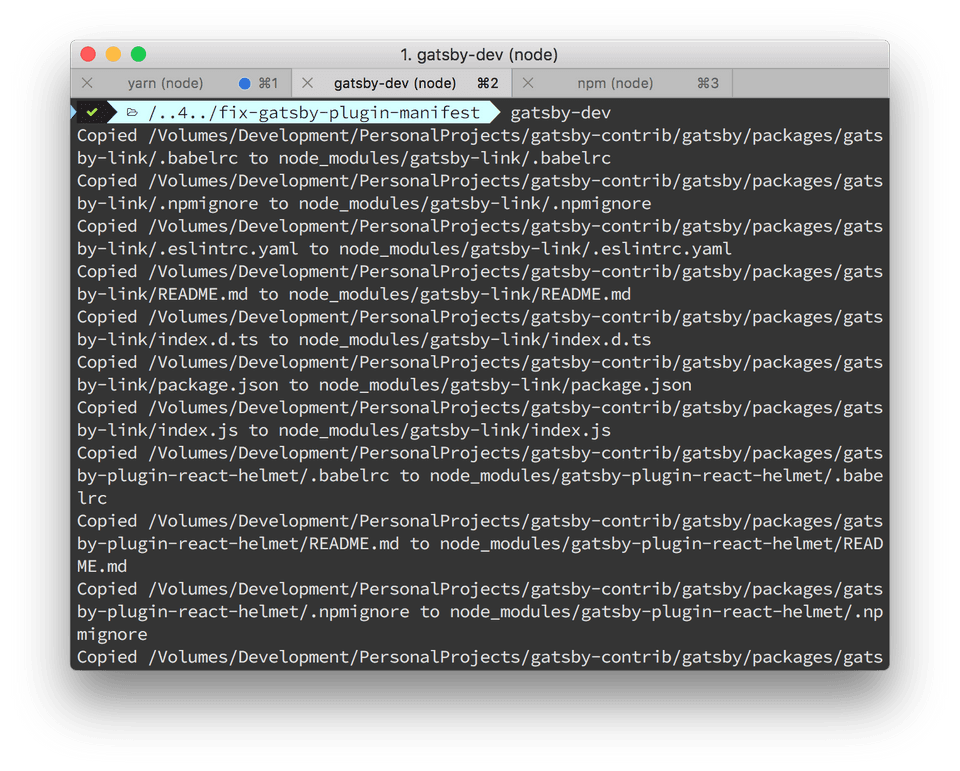So, just now my first contribution to the awesome Gatsbyjs got merged and I couldn't be more excited.
The folks over there are super helpful and very responsive. It only took a few hours for them to review and accept the MR. Awesome 💥.
So, in this post, I would like to share how I quickly setup my local environment for contributing to one of the gatsbyjs packages. The official docs are very helpful but for the first-timers it might seem like a lot is going on.
I will try to break things down to make it as simple as possible. In fact, there are three steps you need to follow.
Requirements for development environment
My motivation was to enhance the gatsby-plugin-manifest
plugin to show a proper error message on failure. For this I needed to setup my
environment like this.
- I need to create a dummy gatsby site.
- I need to fork the gatsbyjs repo and work on that.
- Somehow I need the gatsby site I created to pull the code from my fork, instead of npm.
- Finally I would like all this to be automated. So when I change the code on my fork, the dummy site should get the latest compiled code from the fork.
This all seems like a lot, but surprisingly, gatsby has an automated tool to do all of that (well not #2 of course).
Step One: Create dummy gatsby site
This one is very straight forward. I would navigate to my home directory and
create a dummy site. Again, I am assuming you have gatsby-cli
installed.
cd ~
gatsby new dummy-for-fixUnder the hood this will use the default starter template which should be more than enough for development needs.
Also it will run yarn install for you.
Since I want to modify the gatsby-plugin-manifest package, I add it too.
yarn add gatsby-plugin-manifestStep Two: Fork and Clone the gatsby repo
I am not going to say much here. You just go to Github
fork it and clone to your computer. We will assume you are cloning inside ~/gatsby.
Then inside the cloned fork, create a topics branch like
git checkout -b topics/fix-plugin-manifestand run yarn run bootstrap, which will download all dependencies.
Now comes the interesting thing. We need to watch the packages we intend to change.
Gatsby's package.json provides a command watch to watch over all packages,
which could be resource intensive. So, we have options to scope our watch.
I was changing to the package gatsby-plugin-manifest, so I watched like this
npm run watch -- --scope={gatsby,gatsby-plugin-manifest}Keep the terminal window open. It will now constantly watch the packages and when changes happen, will compile on the go.
Step Three: Use gatsby-dev-cli and develop
Now comes all the magic. Gatsby has provided a great tool gatsby-dev-cli
to seamlessly automate #3 and #4 of the requirements. Install it like any NPM modules
yarn global add gatsby-dev-cliand set it up for the first time by specifying the path to the cloned repository.
gatsby-dev --set-path-to-repo /Users/yourname/gatsbyNow open another terminal window to your dummy-for-fix site and run gatsby-dev.
What it will do is, look into the package.json file and replace all gatsby related
packages from official npm modules to your local modules, ones which are present
in /Users/yourname/gatsby.
Keep it running, because whenever we change anything in the forked repo, we would like this tool to copy to our dummy site.
Now do your work at the fork. We are already watching it, so when we are saving
the files, the watch script is compiling the files and gatsby-dev is copying
the compiled files to our dummy site.
You can actually check the console output to see how changes made to the packages were automatically carried over to the local dummy site.
Publish the changes
Now do your thing, make changes, commit, make changes again, and commit that too. Once done, just send a pull request.
I hope this excites you as much as me. If you have any doubt, feel free to ask.
PS: Just if you are wondering, I had three terminal windows open at the time of development.
- On
~/gatsby(fork) withnpm run watch -- --scope={gatsby,gatsby-plugin-manifest}. - On
~/dummy-for-fix(dummy site) withgatsby-dev. - On
~/dummy-for-fix(dummy site) where I would manually runyarn buildto check if things are working. - You may need one terminal on
~/dummy-for-fixto keep on runningyarn develop.